In today’s competitive digital marketplace, having an online store that stands out is crucial to your business success. WooCommerce, the most popular e-commerce plugin for WordPress, offers a flexible and powerful platform for entrepreneurs looking to build and grow their online presence. However, creating a WooCommerce store that not only attracts visitors but also converts them into customers requires a strategic approach. In this guide, we will explore key tips to help you Mastering WooCommerce and transform your website into a high-converting online store.
Why Choose WooCommerce?
1. Flexibility and Customization
One of the main reasons WooCommerce stands out from other e-commerce platforms is its ability to be fully customized to fit your business needs. Whether you’re selling physical products, digital goods, or offering subscription services, WooCommerce allows you to tailor every aspect of your store. From themes to plugins, the platform offers endless opportunities to align your store with your brand and improve user experience.
2. Seamless WordPress Integration
WooCommerce is built on WordPress, the world’s most popular content management system (CMS). This means that it integrates seamlessly with existing WordPress websites, giving you access to thousands of themes, plugins, and customization options. Plus, WooCommerce benefits from WordPress’s strong community support and frequent updates, making it a reliable choice for long-term growth.
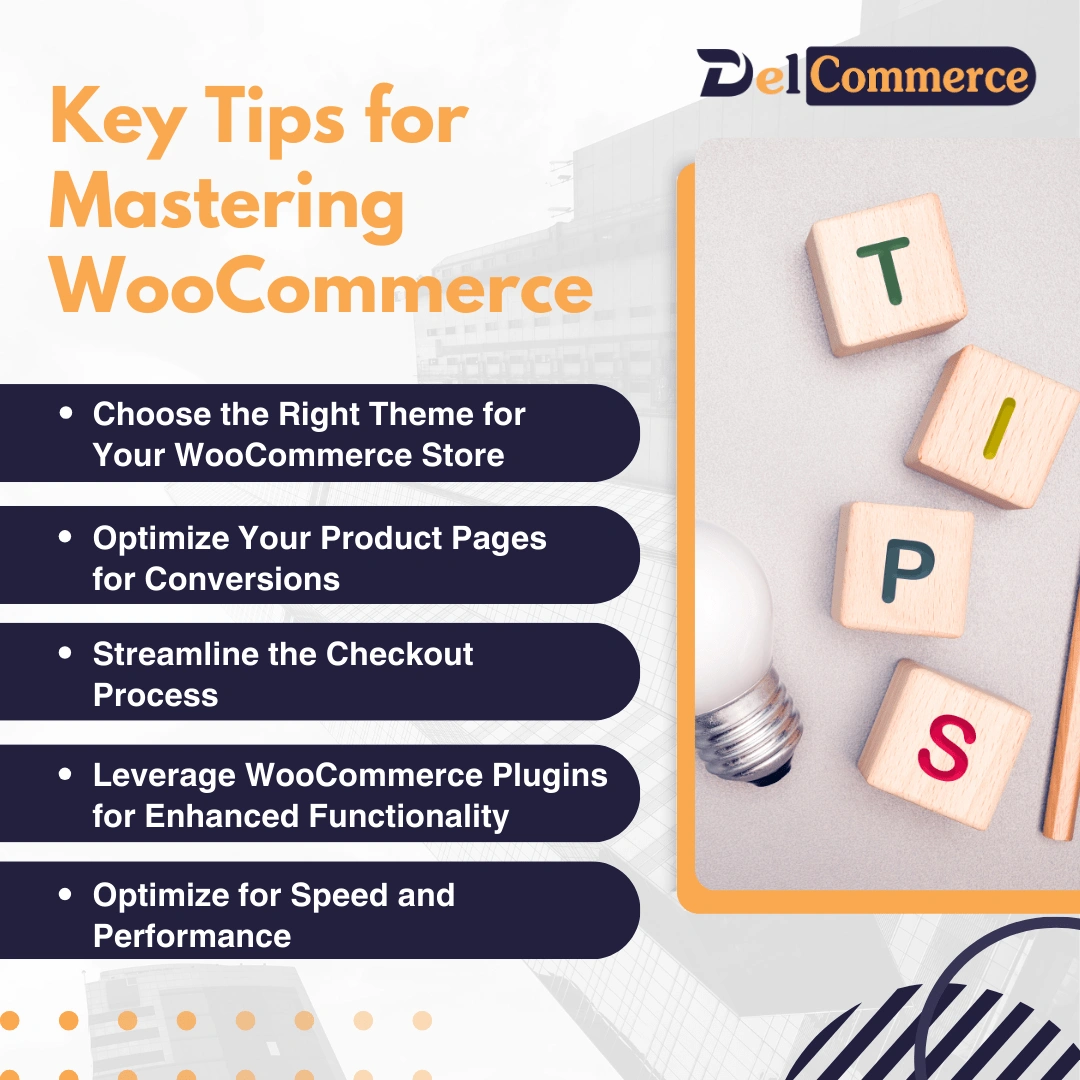
Setting Up for Success: Key Tips for Mastering WooCommerce
Mastering WooCommerce involves several key steps to ensure your online store is visually appealing, functional, and optimized for conversions. Here’s a breakdown of the most important strategies:
1. Choose the Right Theme for Your WooCommerce Store
The first step in mastering WooCommerce is selecting the right theme. A WooCommerce-compatible theme should be responsive, lightweight, and customizable. This ensures your store looks great on mobile devices, loads quickly, and allows easy modifications without coding. Popular themes like Storefront, Astra, and Flatsome are excellent choices for getting started with mastering WooCommerce.
2. Optimize Your Product Pages for Conversions
Another crucial aspect of mastering WooCommerce is optimizing your product pages. High-quality images, compelling product descriptions, and prominent social proof such as customer reviews can greatly improve your conversion rate. Make sure your product pages are user-friendly, with clear calls to action like “Add to Cart” or “Buy Now” that guide visitors smoothly through the purchasing process.
3. Streamline the Checkout Process
Mastering WooCommerce also means perfecting your checkout experience. A streamlined and simple checkout process can significantly reduce cart abandonment. Minimize form fields, offer guest checkout, and provide multiple payment options to cater to a wide range of customers. Incorporating trust signals like secure payment icons can further reassure buyers during the checkout.
4. Leverage WooCommerce Plugins for Enhanced Functionality
To truly master WooCommerce, leverage its extensive range of plugins to extend your store’s functionality. Essential plugins like WooCommerce Subscriptions, Cart Abandonment Recovery, and WooCommerce SEO can greatly enhance your store’s performance. For service-based businesses, plugins like WooCommerce Bookings allow customers to make appointments directly through your site, adding convenience and value.
5. Optimize for Speed and Performance
Finally, mastering WooCommerce involves ensuring your site is fast and performs well. Choose a reliable WooCommerce hosting provider, use caching plugins, and optimize your images. Implementing a Content Delivery Network (CDN) can also help reduce load times, ensuring a smoother user experience. A faster store will improve both your SEO ranking and overall customer satisfaction.
In conclusion, mastering WooCommerce requires attention to theme selection, product page optimization, checkout streamlining, plugin use, and speed improvements. By focusing on these elements, you can build a WooCommerce store that not only attracts visitors but also converts them into loyal customers.
Mastering WooCommerce for Mobile Commerce
With the continued rise of mobile shopping, optimizing your WooCommerce store for mobile devices is more important than ever. Mobile commerce now accounts for a significant portion of e-commerce sales globally, so providing a seamless experience on mobile is key to driving conversions.
Key Mobile Optimization Tips:
- Responsive Design: Ensure your store is fully responsive on all devices, particularly smartphones and tablets.
- Touch-Friendly Navigation: Use large buttons and easy-to-tap links to improve navigation for mobile users.
- Mobile Payment Options: Incorporate mobile-friendly payment gateways such as Apple Pay, Google Pay, or PayPal, allowing for frictionless checkout experiences.
- Optimize Mobile Load Times: Ensure that your mobile site loads quickly, as mobile users tend to be more impatient with slow-loading pages.

SEO Best Practices for WooCommerce Stores
Mastering WooCommerce requires a solid SEO strategy to ensure your store thrives. To help your products and pages rank higher in search engine results, follow these WooCommerce-specific SEO tips:
1. Keyword Optimization
Mastering WooCommerce starts with effective keyword usage. Incorporate relevant keywords throughout your product descriptions, meta titles, meta descriptions, and headings. This helps search engines recognize your content, improving your chances of ranking for those terms.
2. Optimize URL Structure
Another key to mastering WooCommerce is keeping your URLs clean and descriptive. Use short, clear URLs that include target keywords. For example, instead of yoursite.com/product-1234, opt for yoursite.com/womens-blue-t-shirt.
3. Leverage Internal Linking
Mastering WooCommerce also involves leveraging internal links to boost SEO and user engagement. Connect related product pages, blog posts, and other site content to improve navigation and help search engines crawl your site more effectively.
4. Focus on Schema Markup
To truly excel at mastering WooCommerce SEO, implement schema markup (rich snippets) to enhance how your product listings appear in search results. This can highlight important details like ratings, pricing, and availability, giving your store an edge in the SERPs (Search Engine Results Pages).
Conclusion: Transform Your WooCommerce Store with DelCommerce
Mastering WooCommerce is about more than just setting up an online store—it’s about optimizing every aspect for user experience, performance, and conversions. From choosing the right theme to optimizing product pages, checkout processes, and leveraging essential plugins, there’s no limit to what you can achieve with a well-designed WooCommerce store.
At DelCommerce, we specialize in helping businesses build, optimize, and scale their WooCommerce stores. Whether you’re just starting or looking to take your store to the next level, our team of WooCommerce experts is here to help. Contact us today to learn more about how we can help you build a high-converting WooCommerce store tailored to your business needs.




Comments (2)
Woah! I’m really loving the template/theme of this blog. It’s simple, yet effective. A lot of times it’s challenging to get that “perfect balance” between user friendliness and visual appearance. I must say you have done a amazing job with this. In addition, the blog loads extremely quick for me on Firefox. Superb Blog!
I truly prize your piece of work, Great post.